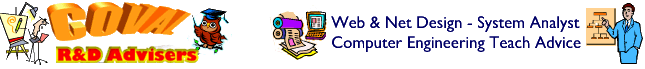
Special page for EMU8086 Download from:
coval.net
Links for download each of the files - קישורים להורדת כל אחד מהקבצים
Click Mouse Right Button for each one and check Save as
Version 4.x ReadMe.txt
EMU8086.exe - Ver 4.07 -Locked, contact Saul Coval for unlock
Update.exe - Ver 4.08 -Locked, contact Saul Coval for unlock
RICHTX32.OCX (File for XP SP2, copy to c:\WINDOWS\system32\RICHTX32.OCX)
Put all files together and run: Setup :שמור כל הקבצים באותה מחיצה והפעל
INSTALLATION (הוראות התקנה)
Automatic setup installs all files on C:\EMU8086 .If you prefere something else,you can change it.
We have some great resources to help you discover more about Emu8086
Assembler Emulator, get support, and send feedback to the team to
saul@coval.net.
To Get Started
1. This version does not work yet at Hebrew Language
(ISO-Logical) [charset=iso-8859-8-i].
2. Run the new installed program EMU8086, make the registration with the
Name and License you received when you bought the program.
If we make some changes in program files or help files (for example more
Hebrew translations on Instruction Set or Hebrew mistakes), we will send
upgrade immediately to you, to the Email you register on line.
Ask us for new add-ins in VB for the emulator or for any problem you have in
your program.
Saul Coval
Phone: 972(03)5530971 - Cellular: 972(050)5464729
[when dial 972 do not dial first 0 from (0xx)]
P. O. Box 1205 - Bat Yam - 59112 - Israel
EMail: saul@coval.net
Web Site: http://www.coval.net
Please,
contact immediately to Saul Coval after you finish to download
בבקשה, נא ליצור קשר טלפוני מייד בגמר הורדת הקבצים
050 - 5464729